- Log into your Gmail account.
- Click on the settings icon at the top right-hand corner of the page.
- Select the "Themes" option. A page with a list of themes and sample pictures will load.
- Click on a theme to try it out. The theme you've selected will have a little box around it. The whole page will be changed to that theme, and you can decide if you like it.
- Finished. Know that your chosen theme is automatically saved and will be shown each time you log into your account.
Thank You


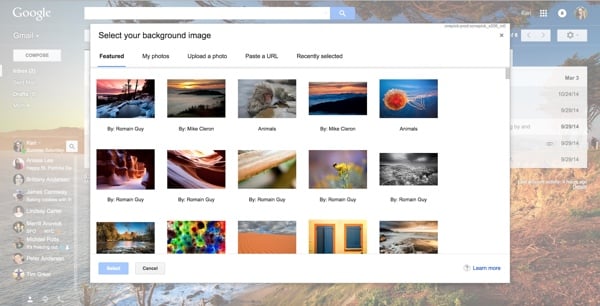
Tidak ada komentar:
Posting Komentar